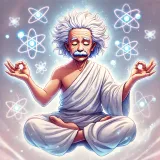Connect Your Cosmos SDK Chain to Leap Wallet

In this tutorial you will need:
- A Cosmos SDK Chain Running (we will launch one)
- Leap Wallet Chrome Extention Leap Wallet Link
To get started, lets build a quick blockchain using Ignite CLI
(Note: for this tutorial I am using Ignite Version 0.26.1)
If you do not have Ignite installed, you can do with this command:
curl https://get.ignite.com/cli@v0.26.1 | bash
sudo mv ignite /usr/local/bin
Once installed we can scaffold our chain with one command:
ignite scaffold chain alpha --address-prefix alpha
Once complete, let's launch our chain:
cd alpha
ignite chain serve
Install Leap Wallet Chrome Extention if you have not done so already.
Once your chain is launched you will see it provides a mnemonic for both alice and bob, load either of them to your leap wallet to import the account.
DO NOT Click on Create New Wallet, instead click "Using a recover phrase"


Input the 24 word recovery phrase for bob (or alice):

Click on the + sign next to were it says search chains.

You should see a page like this, fill in with your chains info

Like this:




From our command line we can use our chains alphad binary to check to see Alice' stake token balance to see if she received the funds. (Note: my alice address will be difference then yours)
alphad query bank balances alice-address

To see more articles on creating application specific blockchains, please see our webiste:
Cosmos Journey Website:
Cosmos Journey
Other useful resources: